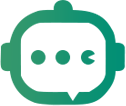sqlite支持库
支持库基于 sqlite-jdbcopen in new window ,详细 api 文档请自行查询,用法与 java 类似。
创建 Sqlite 连接
函数名:SqliteConnection
参数列表:
| 参数 | 类型 | 描述 | 可空 |
|---|---|---|---|
| path | String | sqlite 数据库文件路径 | False |
返回值:
| 类型 | 描述 |
|---|---|
| Connection | Connection 对象 |
创建语句执行环境
函数名: createStatement
参数列表:
| 参数 | 类型 | 描述 | 可空 |
|---|---|---|---|
| conn | Connection | 打开的数据库 | False |
| path | String | sqlite 数据库文件路径 | False |
返回值:
| 类型 | 描述 |
|---|---|
| Statement | Statement 对象 |
创建语句执行环境
函数名: createStatement
参数列表:
| 参数 | 类型 | 描述 | 可空 |
|---|---|---|---|
| conn | Connection | 打开的数据库 | False |
| path | String | sqlite 数据库文件路径 | False |
返回值:
| 类型 | 描述 |
|---|---|
| Statement | Statement 对象 |
设置语句执行超时时间
函数名: setQueryTimeout()
| 参数 | 类型 | 描述 | 可空 |
|---|---|---|---|
| stat | Statement | 语句的执行环境 | False |
| seconds | Float | 设置超时的时间 | False |
返回值:(空)
更新语句
executeUpdate ()
查询语句
executeQuery ()
如何定位一个数据库文件
下面是一个例子,关于如何建立对 Windows 下数据库 C:\work\mydatabase.db 的连接
local connection = SqliteConnection ("C:/work/mydatabase.db");
打开一个 UNIX (Linux, Mac OS X, etc.) 等的文件 /home/leo/work/mydatabase.db
local connection = SqliteConnection ("/home/leo/work/mydatabase.db");
如何使用内存上的数据库
SQLite 支持内存数据库管理, 不会创建任何数据库文件. 如何用 Java 连接数据库可以参考下面的例子
local connection = SqliteConnection (":memory:");
当然,你也可以像下面那样创建一个数据库
local connection = SqliteConnection ("");
如何使用在线备份和恢复功能
创建 backup.db 备份整个数据库的方法
-- 创建一个内存数据库
local conn = SqliteConnection ("");
local stmt = conn:createStatement();
-- 做一些更新
stmt:executeUpdate("create table sample(id, name)");
stmt:executeUpdate("insert into sample values(1, \"leo\")");
stmt:executeUpdate("insert into sample values(2, \"yui\")");
-- 把数据库内容 dump 入文件
stmt:executeUpdate("backup to backup.db");
-- 创建一个内存数据库
local conn = SqliteConnection ("");
-- 从备份文件中恢复数据库
local stat = conn:createStatement();
stat:executeUpdate("restore from backup.db");
2
3
4
5
6
7
8
9
10
11
12
13
14
15
16
创建一个二进制数据
- 创建一个表,带有 blob 类型的一列
create table T (id integer, data blob)、 - 用
?创建一个初始化状态insert into T values(1, ?)、 - 用字节数组准备一个二进制数据 (e.g.,
byte[] data = ...) preparedStatement.setBytes(1, data)preparedStatement.execute()...
通过网络以只读打开数据库
外部数据库资源可以像下面这样被使用
local conn = SqliteConnection (":resource:http://www.xerial.org/svn/project/XerialJ/trunk/sqlite-jdbc/src/test/java/org/sqlite/sample.db");
2
配置一个连接
config = new SQLiteConfig();
// config.setReadOnly(true);
config.setSharedCache(true);
config.recursiveTriggers(true);
// ... other configuration can be set via SQLiteConfig object
Connection conn = DriverManager.getConnection("jdbc:sqlite:sample.db", config.toProperties());
2
3
4
5
6
7
如何使用加密的数据库
Important: xerial/sqlite-jdbc does not support encryption out of the box, you need a special .dll/.so
SQLite 支持通过特殊的 driver 和密钥加密数据库。使用一个被加密的数据库,你需要一个支持通过 pragma key or pragma hexkey 加密的 driver,例如,SQLite SSE 或者 SQLCipher, SQLite support encryption of the database via special drivers and a key. To use an encrypted database you need a driver which supports encrypted database via pragma key or pragma hexkey, e.g. SQLite SSE or SQLCipher. You need to specify those drivers via directly referencing the .dll/.so through:
-Dorg.sqlite.lib.path=.
-Dorg.sqlite.lib.name=sqlite_cryption_support.dll
2
Now the only need to specify the password is via:
Connection connection = DriverManager.getConnection("jdbc:sqlite:db.sqlite", "", "password");
二进制通行口令
If you need to provide the password in binary form, you have to specify how the provided .dll/.so needs it. There are two different modes available:
SSE:
The binary password is provided via pragma hexkey='AE...'
SQLCipher:
The binary password is provided via pragma key="x'AE...'"
You set the mode at the connectionstring level:
Connection connection = DriverManager.getConnection("jdbc:sqlite:db.sqlite?hexkey_mode=sse", "", "AE...");
示例:
local connection = SqliteConnection("person.db") -- 创建connection
local statement = connection:createStatement() -- 创建一个statement,以执行sql语句
statement:setQueryTimeout(30) -- 设置查询超时时间
statement:executeUpdate("drop table if exists person") -- 执行sql语句
statement:executeUpdate("create table person (id integer, name string)")
statement:executeUpdate("insert into person values(1, 'leo')")
statement:executeUpdate("insert into person values(2, 'yui')")
local rs = statement:executeQuery("select * from person") -- 执行sql语句并返回结果
while rs:next() do --遍历返回结果
print("name = " .. rs:getString("name"))
print("id = " .. tostring(rs:getInt("id")))
end
2
3
4
5
6
7
8
9
10
11
12